How to assign division plant to sales org in sap sd
Assign Division to Sales Organisation
Configuration Design:
We can define a division-specific sales organization. Product groups, i.e. divisions, can be defined for a wide-ranging spectrum of products. Here the division has been selected based upon the different brands.
For every division you can make customer-specific agreements. Within a division we can carry out statistical analyses or set up separate marketing procedures.
View Image:
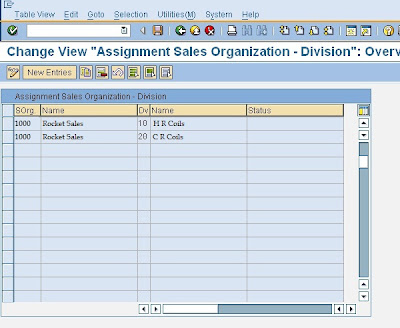
Parameter id (key) : Enterprise Structure
New Value : Refer to Screen shot
Assign Division to Sales Organisation
Configuration Design:
We can define a division-specific sales organization. Product groups, i.e. divisions, can be defined for a wide-ranging spectrum of products. Here the division has been selected based upon the different brands.
For every division you can make customer-specific agreements. Within a division we can carry out statistical analyses or set up separate marketing procedures.
IMG Activity Path
| ||
Transaction code
|
OVXA
| |
Description of IMG Activity
|
Assign Division to Sales Organisation
| |
Classification of IMG Setting
|
SAP Standard ( )
| |
1. Global Setting ( )
| ||
2. Organization Setting ( )
| ||
1. Master Data Setting (X)
| ||
2. Transaction Setting ( )
| ||
1. Client Independent Setting
2. Client Dependant Setting (X)
| ||
View Image:
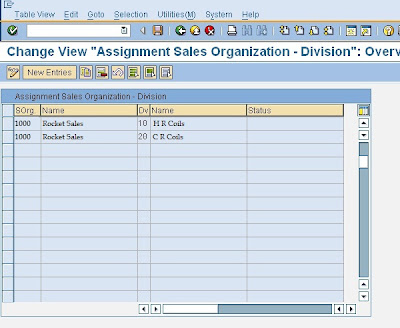
Parameter id (key) : Enterprise Structure
New Value : Refer to Screen shot
Reason for Change / Remarks : Assign Division to Sales Organisation






0 comments:
Post a Comment